| Use MailChimp’s Email Designer to create beautiful newsletters in a snap. |
| |
| Our drag and drop editor lets you customize the look and feel of every campaign. Start with a basic layout or predesigned theme, add your content, and preview your mobile-friendly email right in the app. If you’re comfortable with HTML, read through our Email Design Reference, and build a new template from scratch. Once you’re ready, the split panel code editor renders your code automatically with each change. |
| For some extra inspiration, visit our gallery of great campaigns. |
|
Email marketing doesn’t have to be scary. We’ve partnered with Skillshare to create a course to help you get started. Across several lessons, we'll show you the different ways email marketing can help support your business.
The best part? It's completely free. Check it out today. |
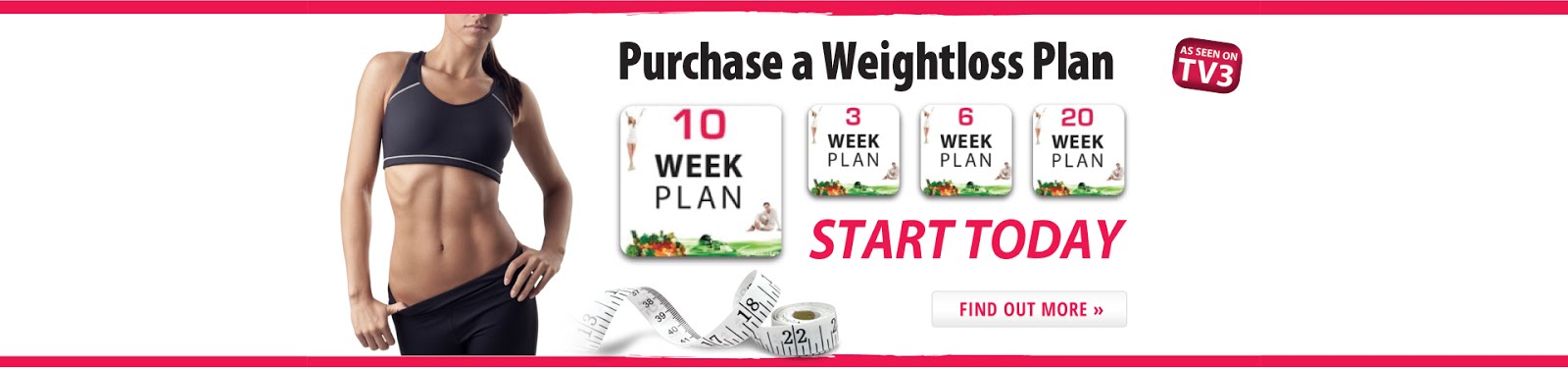














No comments:
Post a Comment